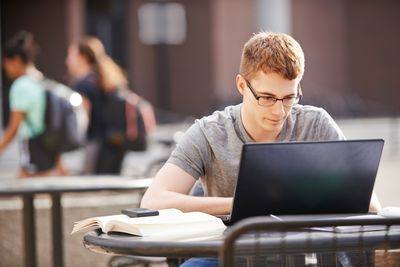· Lecture-1 Taking the AutoCAD Tour
· Navigating the Working
· Environment
· Working with Files
· Displaying Objects
· Practical Exercise
· Lecture-2 Creating Basic Drawings
· Inputting Data
· Creating Basic Objects
· Using Object Snaps & Object Snap Tracking
· Using Polar Tracking & Polar Snap
· Working with Units
· Using Function Keys
· Practical Exercise
· Lecture-3 Manipulating Objects
· Selecting Objects in the Drawing
· Changing an Object’s Position
· Creating New Objects from Existing Objects
· Changing the Angle of an Object’s Position
· Creating a Mirror Image of Existing Objects
· Creating Object Patterns
· Changing an Object’s Size
· Practical Exercise
· Lecture-4 Drawing Organization and Inquiry Commands
· Using Layers
· Changing Object Properties
· Matching Object Properties
· Using the Properties Palette
· Using Line types
· Using Inquiry Commands
· Practical Exercise
· Lecture-5 Altering Objects
· Define Boundaries through Trimming and Extending Objects
· Creating Parallel and Offset Geometry
· Joining Objects
· Breaking an Object into Two Objects
· Applying a Radius and Angled Corner to Two Objects
· Changing Part of an Object’s Shape
· Practical Exercise
· Lecture-6 Annotating Drawings
· Creating Multiline Text
· Creating Single Line Text
· Using Text Styles
· Editing Text
· Practical Exercise
· Lecture-7 Hatching Objects
· Hatching Objects
· Editing Hatch Objects
· Practical Exercise
· Lecture-8 Dimensioning
· Creating Dimensions
· Using Dimension Styles
· Editing Dimensions
· Practical Exercise
· Lecture-9 Working with Reusable Content
· Using Blocks
· Working with Design Center
· Using Tool Palettes
· Practical Exercise
· Lecture-10 Creating Additional Drawing Objects
· Working with Polylines
· Creating Splines
· Creating Ellipses
· Using Tables
· Practical Exercise
· Lecture-11 Layouts and Plotting
· Using Layouts
· Using Page Setups
· Using Viewports
· Plotting Drawings
· Practical Exercise
· Lecture-12 Template Drawing Creation
· Using Drawing Templates
· Practical Exercise