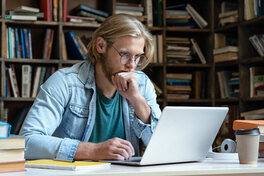Lecture-6 Interactive Data Visualizations & Analytics
· This approach enables business users to access corporate data, and create and share reports and key performance indicators (KPIs) without dependency on a dedicated report developer. These include the main industry-standard databases, Microsoft cloud-based services—Microsoft Azure SQL Database, Azure Data Lake, and Azure Machine Learning—alongside Microsoft Excel and other files, and software as a service (SaaS) providers such as Microsoft Bing, Facebook, and MailChimp.
· Lessons
· Creating Power BI Reports
· Managing a Power BI Solution
· Deep dive into Power BI data visualization
· Understanding Power View and Power Map
· Power BI Desktop visualization
· Formatting and customizing visuals
· Visualization interaction
· SandDance visualization
· Deploying Power View on SharePoint and Excel
· Top down and bottom up analytics
· Comparing volume and value-based analytics
· Working with Power View to create Reports, Charts, Scorecards, and other visually rich formats
· Categorizing, filtering and sorting data using Power View
· Hierarchies
· Mastering the best practices
· Custom Visualization
· Authenticate a Power BI web application
· Embedding dashboards in applications
· Lab: Creating a Power BI Report
· Connecting to Power BI Data
· Building Power BI Reports
· Creating a Power BI Dashboard
· Create a Power View and a Power Map
· Format and customize visuals
· Deploy Power View on SharePoint and Excel
· Implement top-down and bottom-up analytics
· Create Power View reports, Charts, Scorecards
· Add a custom visual to report
· Authenticate a Power BI web application
· Embed dashboards in applications
· Categorize, filter and sort data using Power View
· Create hierarchies
· Use date hierarchies
· Use business hierarchies
· Resolve hierarchy issues
· After completing this module, students will be able to:
· Use Power BI Desktop to create interactive data visualizations.
· Manage a Power BI solution.